Features
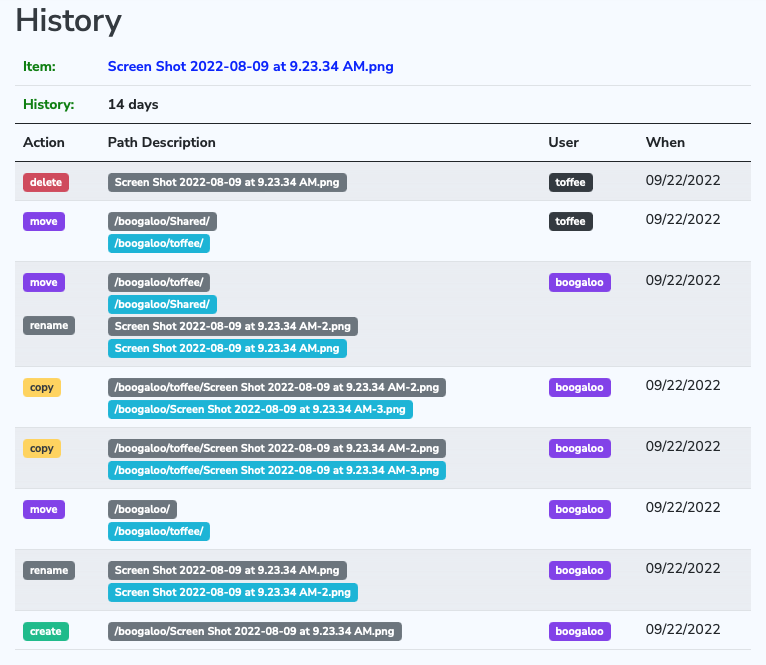
An Improved User Experience
Robust activity logs.
Industry standard NIST certified AES encryption.
Easy user management and access controls.
Privately allocated storage with no over-commit.
Syncronize files on Windows, macOS, and Linux.
Standard WebDAV access to your storage.